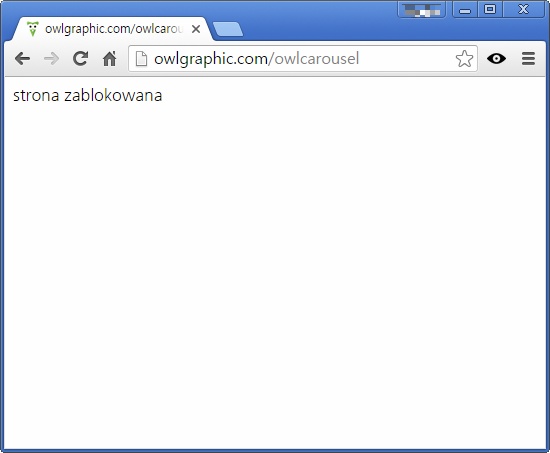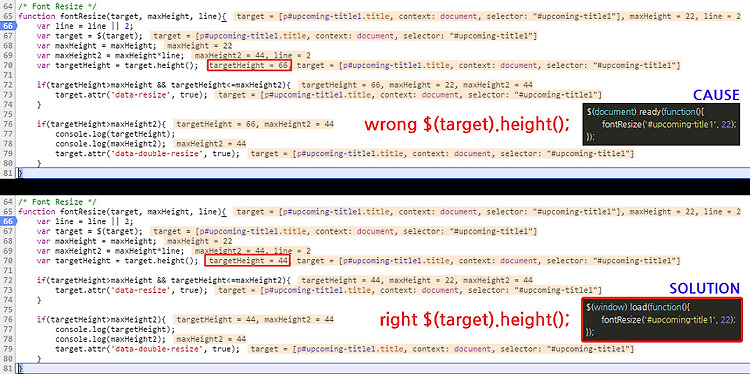![]()
https://github.com/OwlFonk/OwlCarousel원래 v1.3.3을 사용하고 있었는데 오늘 데모페이지를 들어가보니 닫혀있었다. strona zablokowana = 페이지 차단 부랴부랴 github에서 demo 다운로드 받아놨다.ver.2 보다 ver.1이 더 간결해서 이게 더 좋은데 ㅠ_ㅠ
![]()
[참고] https://productforums.google.com/forum/?hl=en#!category-topic/chrome/give-feature-feedback-and-suggestions/V-Qd5B6GSLA
▶ jQuery Countdown Example (Hour Base) ▶ Pure Javascript Countdown Example (Minute&Second Base) ▶ Pure Javascript Countdown Example (Second Base)
텍스트 로테이터https://github.com/peachananr/simple-text-rotator 텍스트 슬라이더(up/down)http://www.jqueryscript.net/rotator/Handy-jQuery-Text-Slider-with-CSS3-Transitions.htmlhttp://www.jqueryscript.net/demo/Handy-jQuery-Text-Slider-with-CSS3-Transitions/ 단순 깜박깜박http://codepen.io/AmruthPillai/pen/axvqB/ 다양한 옵션http://morphext.fyianlai.com/ Pure Css Text Sliderhttps://codepen.io/johnlouie04/pen/BqyGb
[출처] http://stackoverflow.com/questions/16905129/hide-pager-if-bxslider-has-only-1-slide I faced the same trouble and here is my solution: we should count how many child elements we have under .bxslider2 block $("#ticket-list li").length and if there is only one, then set option to 'false', otherwise to 'true'. $('.bxslider2').bxSlider({ mode: 'horizontal', speed: '180', pagerType:'full', pager:..
![]()
[출처] https://github.com/dimsemenov/Magnific-Popup/issues/183 html에 nicescroll을 적용시킨 상태에서 magnific popup을 켰다가 끄면 아래와 같이 스크롤이 중첩된다.nicescroll은 선택된 대상을 overflow: hidden이 되도록 자동으로 변경되는데, magnific popup이 close될때 이 속성을 해제해버려서원래 윈도우 스크롤이 다시 뜨게 된다. 해결 방법은 아래와 같다. $('yourElement').magnificPopup({ ...your Popup configuration... });//Add the following to your configuration:callbacks: { afterClose: function..
![]()
[테스트 환경] Chrome v.45.0.2454.101[테스트 결과] v.1 과 v.2 는 1ms, v.3 은 2.1 ms 였다. Profiles 와 Network 로 테스트
[출처] https://msdn.microsoft.com/ko-kr/library/dn255005%28v=vs.85%29.aspx F12 개발자 도구의 프로파일러를 사용하여 웹 페이지에서 JavaScript의 자세한 성능 측정값을 가져올 수 있습니다. 스크립트 프로파일링 프로파일러는 프로파일링 세션 중에 웹 페이지에서 실행하는 JavaScript 함수를 보여 줍니다. 실행 횟수, 각 실행에 소요된 시간, 부모 및 자식 함수 간의 관계 등에 대한 세부 정보가 포함되어 있습니다. 프로파일링을 시작하려면 Internet Explorer 11에서 프로파일링할 페이지를 엽니다. F12 키를 눌러 F12 도구를 열고 프로파일러 도구를 선택합니다. 처음 프로파일러 도구를 열면 그리드가 비어 있습니다. 보고서를 생성하..
![]()
[출처] http://www.smashingmagazine.com/2012/06/javascript-profiling-chrome-developer-tools/[번역] Your website works. Now let’s make it work faster. Website performance is about two things: how fast the page loads, and how fast the code on it runs. Plenty of services make your website load faster, from minimizers to CDNs, but making it run faster is up to you. Little changes in your code can have gi..